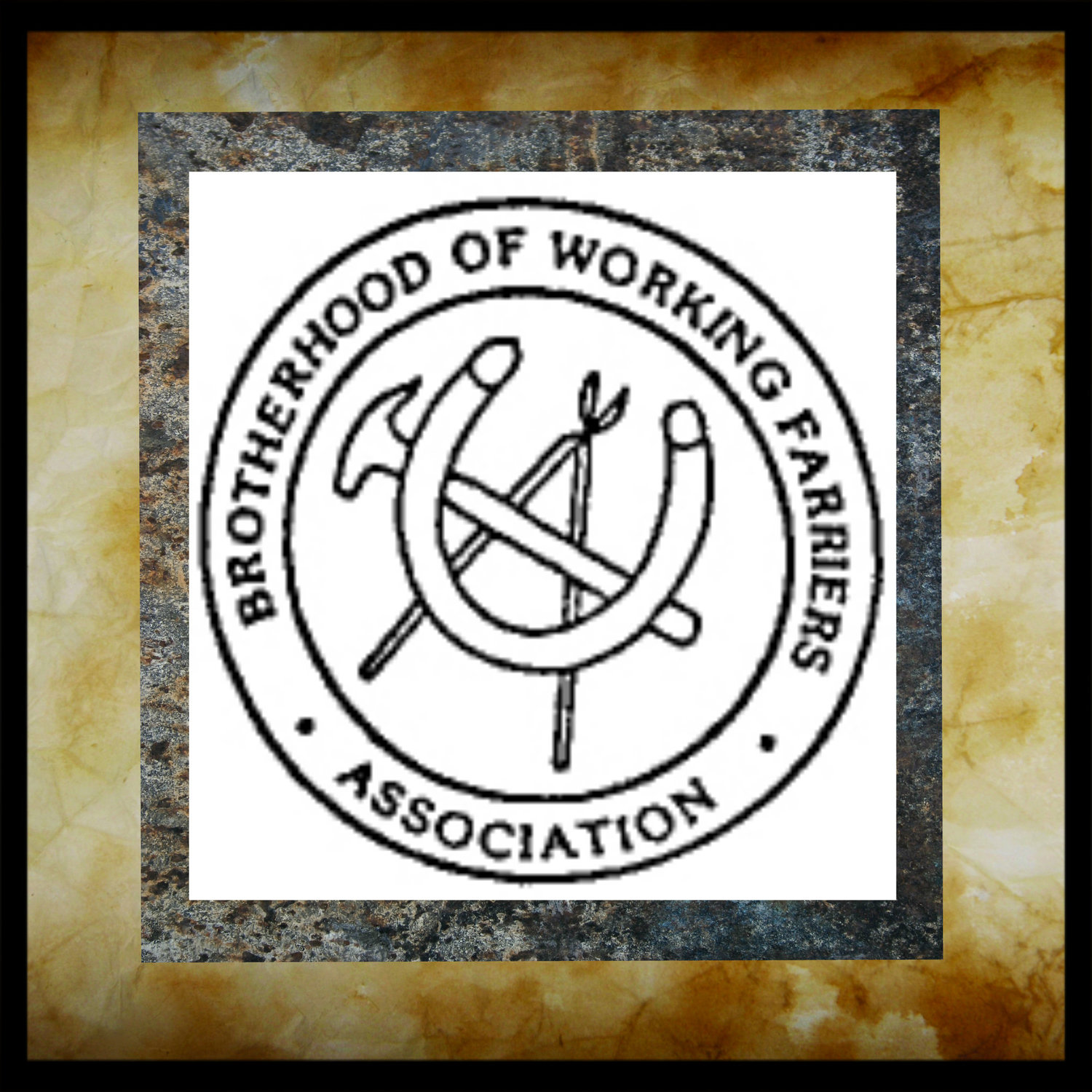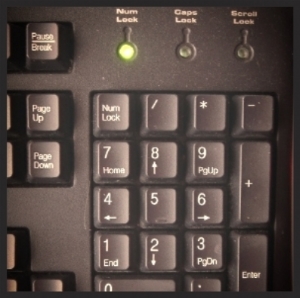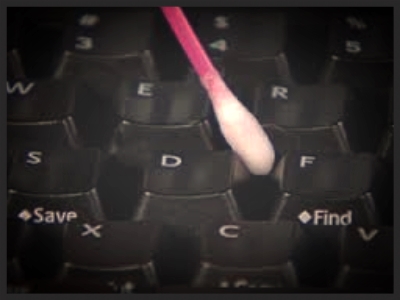Having password problems?
Try these steps:
1.Make sure the "num lock" is on.
These days, most keyboard include a number pad, even on laptops. And where there’s a num pad, there’s a Num Lock button. When it’s off, the number pad keys turn to arrows, and you’re not getting any numbers. *Note that on some laptops, you need to use the Fn key in order to toggle num lock. When this is done by mistake, it’s even more difficult to discover what’s happened!
2.Make sure one of the keys isn't getting stuck.
- Use the air to gently blow around and under the keys.
- Brush away any debris. If dirt or food is blown out, brush it away from the keyboard.
- Clean the keys with alcohol if the drink dries. Make sure the keyboard is unplugged first, or your laptop is powered down. If the spill is mostly on top of the keys, use a cotton swab and rubbing alcohol to clean the keys.
If your password still doesn't work, give us a call at 706-397-8047 and we'll try our best to solve the problem.